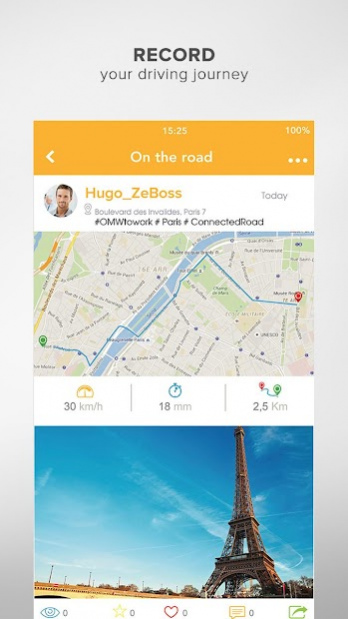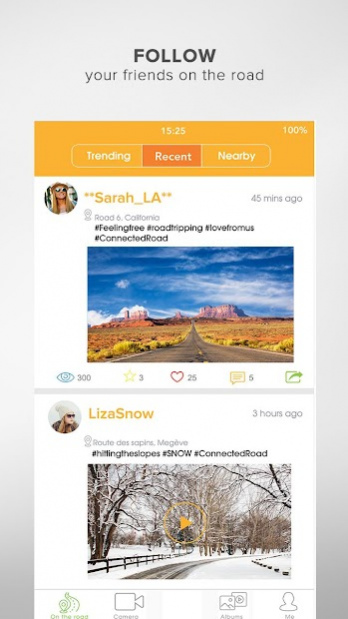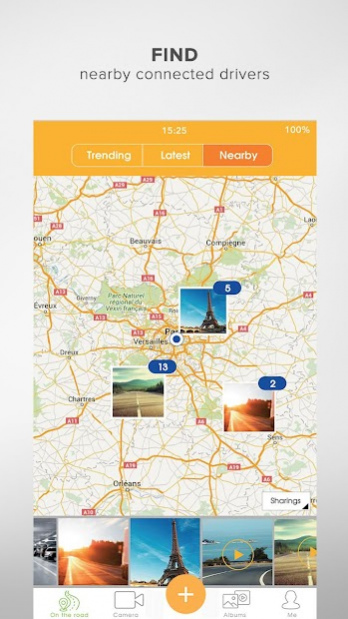Road-Eyes 1.3.1.0915
Continue to app
Free Version
Publisher Description
The RoadEyes App is your best companion to share your driving journey with your friends on your social networks as well as the entire RoadEyes community. Simply travel around the world and visit the most wonderful roads and breathtaking spots through the eyes of all RoadEyes cameras connected around the globe.
KEY FEATURES
- Control your RoadEyes car camera remotely
- On the Road: Discover photos and videos from our community of connected drivers across the globe
- Video Livestream: See what your camera captures in real-time
- Video Playback
- Photo and Video Editing: edit pictures and video clips with in-app options (crop, filters, music…)
- Social Media Sharing (Facebook, Twitter, Instagram, WhatsApp, WeChat and more)
- File management: Save or delete files from your camera SD card
- Favorites: Save your favorite content securely in the cloud
- Camera settings: Set up your camera options and features
- Update your camera's firmware wirelessly
COMPATIBILITY
- works with recSMART, the first connected & social dashcam
SYSTEM REQUIREMENTS
- Android 4.0+
- Wifi Connectivity
About Road-Eyes
Road-Eyes is a free app for Android published in the Components & Libraries list of apps, part of Development.
The company that develops Road-Eyes is RoadEyes. The latest version released by its developer is 1.3.1.0915.
To install Road-Eyes on your Android device, just click the green Continue To App button above to start the installation process. The app is listed on our website since 2017-09-19 and was downloaded 82 times. We have already checked if the download link is safe, however for your own protection we recommend that you scan the downloaded app with your antivirus. Your antivirus may detect the Road-Eyes as malware as malware if the download link to com.cam.roadeyes is broken.
How to install Road-Eyes on your Android device:
- Click on the Continue To App button on our website. This will redirect you to Google Play.
- Once the Road-Eyes is shown in the Google Play listing of your Android device, you can start its download and installation. Tap on the Install button located below the search bar and to the right of the app icon.
- A pop-up window with the permissions required by Road-Eyes will be shown. Click on Accept to continue the process.
- Road-Eyes will be downloaded onto your device, displaying a progress. Once the download completes, the installation will start and you'll get a notification after the installation is finished.